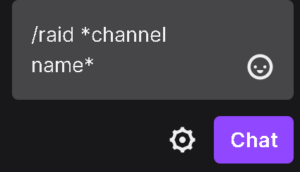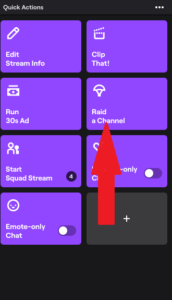If you are on Twitch & live stream, you must have come across the term “Raid.” Introduced in 2017, it’s an essential feature for a live streamer. If you are new to the platform and wondering how to use this feature, fret not! We have a simple guide to “How to raid on twitch’ for beginners.
Let’s get going with the basics first.
What is a Twitch Raid?
Twitch Raid is the feature that allows you to redirect your viewers to a specific streaming channel. So when you raid any channel on Twitch, your viewers will be sent to that channel when you enter Raid Command.
How to Raid on Twitch?
It’s super easy to Raid any channel on Twitch. You can get it done in two ways. Let’s take a look at both of them.
-
Using Raid Command
To Raid a channel using the Raid command, type “/raid *name of the channel you want to raid* in your chat box.
You can also add a countdown to your Raid. This gives you an option to stop the Raid before it begins, in case you don’t feel like raiding. All you have to do is type */ unraid*
Super easy, right?
-
Via Dashboard
On your Dashboard, there is an option to raid using the “Raid Channel” quick action button. Click on the button & you are ready to roll!
Once you raid, your target channel & all of its viewers will be notified about the Raid. Once you & your viewers reach the target channel, your channel will become the host for all the incoming viewers.
Such raids can be of great help, especially for the small streamers with a low viewer count. Here’s a quick video guide from OzGrillus Gaming.
Some unwritten Raiding Decorum
There were times when Raids were used to harass the unaware streamers & spoil the experience of their viewers. Although these are past things, it’s essential to maintain some Raiding Decorums. Here is the list of a few:
-
Take Permission
It’s always good to ask for permission for the Raid, especially if you don’t know the streamer. There will be very few streamers who will reply negatively, but it’s always better to ask.
-
Let your viewer know in advance.
Your viewers are interested in your channel & your content. So when you are redirecting them to another streamer, it’s your moral obligation to let them know. Generally, they won’t mind, but letting them know is good.
-
Keep it friendly
Ensure your Raid doesn’t turn out to be a harassing one. Keep things friendly, enjoy the stream & let the viewers enjoy it too.
Now you know how to raid, let’s move ahead.
Should you Raid on Twitch?
Well, that depends entirely upon you. But, the core idea behind the Twitch Raid is to boost the sense of Community. Smaller or newbie Streamers generally struggle to find more viewers for their live stream. So it’s an act of charity ( in a different way, of course!). And who knows, it’s possible that some bigger streamer than you might Raid you too, giving a bump to your Viewership.
So it’s a good thing to do!
Whom Should you Raid, Big streamers or Small streamers?
Well, there is no thumb rule on whom you should raid. So you can raid anyone you like; it will always do some good.
Let’s say you raid Big streamers. They already have a significant number of subscribers and are very popular. So the chances of them raiding you back are slim. But if they do, you will get massive viewers of your content.
If you raid Small streamers, they will benefit from your Raid. They might earn new subscribers too. On the other hand, your viewers will get to see new content so that they will like you more!
In a nutshell, Raid on Twitch is a win-win for all parties.
How to raid on Twitch: Final thoughts
Twitch raids are designed to enhance the feeling of Community & bonding amongst the streamers. Instead of being competitors, streamers can join their forces & enjoy better Viewership.
We hope you liked this simple guide on How to Raid on Twitch. Stay connected to read similar stuff on here.
FAQs
- Can I raid anyone on Twitch?
Yes, you can read any streamer you want to
- Who can raid me?
On Twitch, you can raid anyone & anyone can raid you. So it’s an open playing field.
- Can I raid any streamer back?
Yes, you can raid anyone who raided you back. That will be a goodwill gesture!